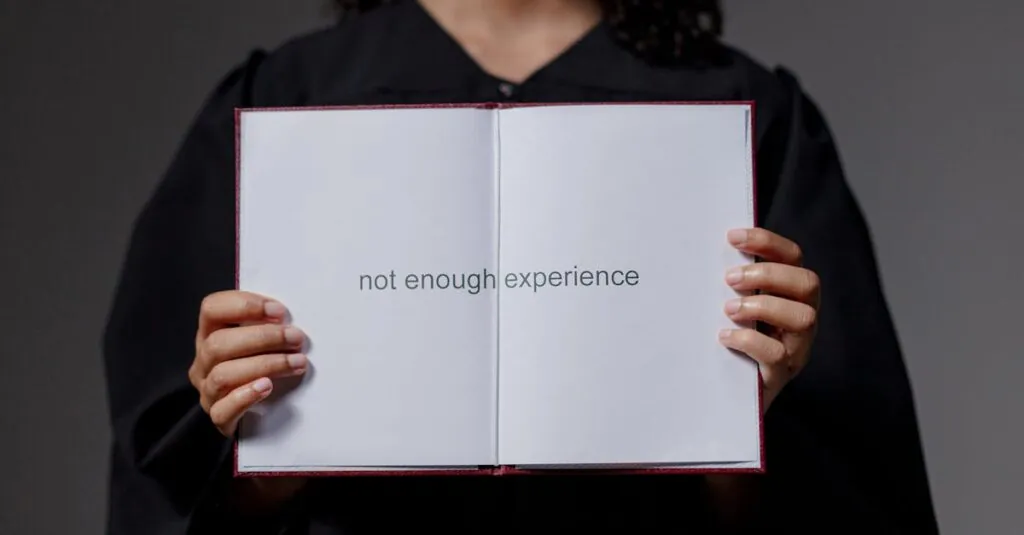Table of Contents
ToggleIn today’s fast-paced work environment, effective communication can make or break a team’s success. Enter team chat tools—the digital superheroes of collaboration. Gone are the days of endless email chains and missed messages. With a click of a button, teams can chat, share files, and even throw in a meme or two to lighten the mood.
Overview of Team Chat Tools
Team chat tools enhance communication and collaboration among team members. Most platforms provide real-time messaging, which reduces response time compared to traditional email. These tools often include features like file sharing, integrated calendars, and video calls, making them versatile for various needs.
Popular tools include Slack, Microsoft Teams, and Discord. Slack enables customization through channels for different projects. Microsoft Teams integrates seamlessly with Office 365, benefitting organizations that already use Microsoft products. Discord, originally designed for gamers, has become popular among teams for its voice channel options and community engagement features.
Security is a critical aspect of team chat tools. Many providers implement end-to-end encryption to protect private conversations. Regular updates help maintain security standards and reduce vulnerabilities.
User experience design also varies across platforms. Some tools prioritize simplicity and ease of use, while others offer extensive customization options. Teams should assess their specific needs before selecting a chat tool.
Integration with other software is often a key consideration. Robust API support allows teams to connect their chat tools with project management software, CRM systems, and other essential applications. This streamlines workflows and increases overall productivity.
Choosing the right tool depends on the team’s size, goals, and preferred workflows. Teams with remote members might benefit from tools offering comprehensive collaboration features. Organizations focused on security may prioritize tools with advanced encryption protocols.
Key Features to Consider
Selecting an effective team chat tool involves evaluating several essential features that enhance communication and collaboration.
User Interface and Experience
An intuitive user interface contributes to higher user adoption. Good design ensures team members can quickly navigate tools with ease. Simple layouts allow users to find conversations and files effortlessly. Effective search functions enable quick retrieval of past messages or documents. Prioritizing a responsive design aids users across devices, whether on desktop or mobile.
Integration with Other Tools
Seamless integration with existing software boosts productivity and efficiency. A compatible chat tool works well with project management platforms like Trello or Asana. Teams benefit from tools that connect with cloud storage services such as Google Drive. This interoperability allows users to share files effortlessly without leaving the chat environment. Enhanced workflows result from using chat tools that synchronize calendars, email platforms, and collaboration apps.
Security and Compliance
Security remains a top priority for any team chat solution. End-to-end encryption protects sensitive conversations from unauthorized access. Compliance with industry regulations, like GDPR or HIPAA, ensures teams handle data responsibly. Regular updates and patches strengthen tools against vulnerabilities. Teams must assess the security features of chat tools to safeguard their private information, particularly in companies that prioritize data protection.
Popular Team Chat Tools
Several standout team chat tools enhance workplace communication and collaboration. Each tool offers unique features tailored to different team dynamics and needs.
Slack
Slack excels as a widely used platform for team collaboration. It provides organized channels, allowing users to communicate based on projects or topics. Integrations with diverse applications streamline workflows, enhancing productivity. Users benefit from file sharing capabilities, making document collaboration easy. Notification settings offer flexibility, so team members can prioritize critical messages without distraction. Additionally, Slack’s search functionality enables quick access to past conversations, improving information retrieval.
Microsoft Teams
Microsoft Teams operates seamlessly within the Microsoft 365 ecosystem. This integration supports real-time file collaboration using familiar applications like Word and Excel. Teams offers video conferencing features that facilitate remote meetings, enhancing face-to-face interaction despite physical distance. Users can create dedicated channels for different projects, keeping conversations organized. Voice and video call options strengthen communication, while powerful security measures protect sensitive information. Customization options allow teams to tailor their workspace to suit their preferences.
Discord
Discord, initially designed for gamers, has transitioned into a robust team chat tool. It supports voice channels for real-time discussions, catering to teams in dynamic environments. Text channels allow for organized communication and threaded conversations, which enhance clarity. Communities on Discord can grow with ease, accommodating large teams without sacrificing performance. Integration with third-party services expands functionality, improving usability. Its user-friendly interface encourages adoption, making it a popular choice for teams seeking an engaging communication platform.
Benefits of Using Team Chat Tools
Team chat tools enhance communication efficiency within organizations. Improved response times facilitate quicker decision-making, as team members can message each other directly instead of relying on slow email exchanges. Real-time communication fosters collaboration, enabling quick feedback loops that drive projects forward.
These tools also promote inclusivity. Team chat platforms allow all members, regardless of location, to participate in conversations. From remote workers to on-site employees, everyone stays connected and informed, creating a more cohesive team dynamic.
File sharing capabilities streamline project workflows. Users can easily share documents and resources, reducing the need for separate email attachments. This centralization minimizes confusion and ensures everyone has access to the latest information.
Integrations with existing software further amplify productivity. Many team chat tools support connections with popular project management applications and cloud storage services. Such compatibility allows for seamless transitions between tasks and documents, ensuring teams work efficiently.
Enhanced security measures also provide peace of mind. With end-to-end encryption and regular updates, sensitive information remains protected during discussions. Organizations can confidently collaborate without fearing data breaches or unauthorized access.
User-friendly interfaces make for quick adoption. An intuitive design encourages team members to engage with the tool effectively. Simple navigation improves user experience, allowing for a smoother transition into the new communication platform.
Choosing the right team chat tool can result in increased employee satisfaction. As communication becomes more streamlined and collaborative, team morale often improves. Organizations benefit from enhanced productivity, stronger relationships, and ultimately, better performance.
Challenges and Considerations
User adoption often presents a challenge with team chat tools. Familiarity with technology varies among team members, which can hinder effective communication. Ensuring everyone feels comfortable with the chosen platform is crucial. Organizations may encounter resistance to change from those who prefer traditional methods.
Integration issues can also arise when adopting new software. Compatibility with existing systems affects workflow efficiency. Teams must evaluate how a chat tool integrates with project management software and file storage services. Incompatible tools could lead to disjointed communication.
Security concerns cannot be overlooked. Protecting sensitive information remains a top priority for businesses. End-to-end encryption and compliance with industry regulations are essential features in evaluating chat tools. Each platform has different security protocols, which requires careful assessment.
Information overload represents another significant challenge. Continuous notifications may overwhelm team members, leading to decreased productivity. Teams should establish communication guidelines to manage message volume and foster focused discussions. Determining key topics for casual chats versus important updates can ensure clarity.
Scalability is an important consideration for growing teams. Some tools may lack features that accommodate larger groups effectively. Businesses should prioritize team size trends when selecting a chat platform. Ensuring the tool can adapt to future expansion supports continued collaboration.
Lastly, the learning curve with new features may slow down adaptation. Regular training sessions can help team members familiarize themselves with functions. Offering resources, such as user guides or FAQs, can facilitate smoother transitions. Ultimately, recognizing these challenges contributes to selecting the right chat tool.
Choosing the right team chat tool is crucial for fostering effective communication and collaboration. With various options available each offering unique features teams can find the perfect fit for their specific needs. Prioritizing user experience security and integration capabilities ensures that the selected tool enhances productivity without overwhelming team members.
As organizations navigate the challenges of remote work and diverse team dynamics it’s essential to establish clear communication guidelines and provide adequate training. By doing so teams can leverage the full potential of chat tools to create a cohesive and efficient work environment. Ultimately the right tool not only streamlines workflows but also boosts morale and employee satisfaction.